



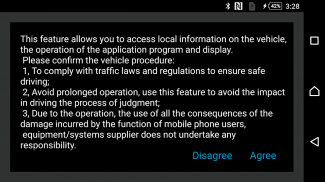
PhoneLink

وصف لـPhoneLink
This application is for HDMI connection. You may project your Android smartphone’s screen onto the car multi-media system by HDMI connection and use this application for bi-directional control via touch screen of car multi-media.
1. Please check your smartphone which is supported the MHL output on the following URL.
http://www.mhltech.org/devices.aspx
2. You have to prepare the MHL-HDMI adaptor for the smartphone.
3. Please connect the Bluetooth(HID, SPP) with the car multi-media.
4. Please connect the HDMI cable with the car multi media.
5. Please confirm the caution message on the smartphone screen, and please select the Yes/No button.
هذا التطبيق هو للاتصال HDMI. تستطيع عرض شاشة الهاتف الذكي الروبوت الخاص بك على نظام الوسائط المتعددة سيارة بواسطة وصلة HDMI واستخدام هذا التطبيق من أجل السيطرة ثنائية الاتجاه عبر شاشة تعمل باللمس سيارة الوسائط المتعددة.
1. يرجى التحقق من الهاتف الذكي الذي تدعمه إخراج MHL على العنوان التالي.
http://www.mhltech.org/devices.aspx
2. لديك لإعداد محول MHL-HDMI للهاتف الذكي.
3. الرجاء توصيل بلوتوث (HID، SPP) مع السيارة الوسائط المتعددة.
4. الرجاء توصيل كابل HDMI مع سيارة وسائل الإعلام المتعددة.
5. يرجى التأكد من صحة الرسالة الحذر على شاشة الهاتف الذكي، ويرجى اختيار نعم / لا زر.
























